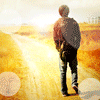很多朋友在使用OFFICE2010,我就试着安装:
1.我保留公司都在使用的OFFICE2003,
2.下载免费版OFFICE2010
 http://www.xp911.com/lvse/Apply/Word-processing/2391.htm
http://www.xp911.com/lvse/Apply/Word-processing/2391.htm下载以后是ISO文件,需要虚拟光驱【使用很简单打开-选择光驱数-装载-我的电脑中打开】:
3.安装过程简单,不要和OFFIC2003安在一个途径,破解依照文件包的说明,
4.怎么设定OFFICE 2003为默认打开方式?
这是你如果这样设定必读的,为此在网络上查找,均未能全面,
关联EXCEL WORD的很多,后来在下图中看见文件名得到启示:
于是模仿网络指明的方法和启示试验操作,均获成功,需要的朋友可以尝试。
点击“开始-运行”,输入Excel 2003的安装路径,例如(含开始的引号):
--------------分割线----------------
"c:\program files\microsoft office\office11\winword.exe" /regserver
--------------分割线----------------
回车,这样,双击任意一个excel文档即是用2003打开了
"c:\program files\microsoft office\office11\excel.exe" /regserver
--------------分割线----------------
回车,这样,双击任意一个ACCESS文档即是用2003打开了
"c:\program files\microsoft office\office11\MSACCESS.exe" /regserver
--------------分割线----------------
回车,这样,双击任意一个POWER文档即是用2003打开了
"c:\program files\microsoft office\office11\POWERPNT.exe " /regserver
==============================================================================2011-11-18添加
以下是我看到罗刚君先生的案例《如何让多版本Excel可以随心所欲选择打开方式》,代码为:
Sub 添加两个版本的Excel到发送到菜单() ''你也可以继续添加Excel 2007的打开方式
Dim WshShell As Object, Link1 As Object, Link2 As Object, folder As Object
With CreateObject("scripting.FileSystemObject") ''引用FSO对象
Set WshShell = CreateObject("Wscript.Shell") ''引用Wscript对象
Set Link1 = WshShell.CreateShortcut(WshShell.SpecialFolders("SendTo") & "\用Excel 2003打开.lnk") ''指定快捷方式路径
Link1.TargetPath = .GetFolder(Application.Path).ParentFolder.Path & "\office11\EXCEL.EXE" ''为Excel 2003设定快捷方式
Link1.IconLocation = "explorer.exe, 5" ''指定一个图标
Link1.WorkingDirectory = WshShell.SpecialFolders("SendTo") ''保存位置为"发送到"菜单
Link1.Save ''保存
Set Link2 = WshShell.CreateShortcut(WshShell.SpecialFolders("SendTo") & "\用Excel 2010打开.lnk")
Link2.TargetPath = .GetFolder(Application.Path).ParentFolder.Path & "\office14\EXCEL.EXE" ''为Excel 2010设定快捷方式
Link2.IconLocation = "explorer.exe, 7" ''指定一个图标
Link2.WorkingDirectory = WshShell.SpecialFolders("SendTo") ''保存位置为"发送到"菜单
Link2.Save ''保存
Shell "explorer.exe " & CreateObject("Wscript.Shell").SpecialFolders("SendTo")
End With
End Sub
普通浏览复制代码保存代码打印代码
Sub 添加两个版本的Excel到发送到菜单() ''你也可以继续添加Excel 2007的打开方式
Dim WshShell As Object, Link1 As Object, Link2 As Object, folder As Object
With CreateObject("scripting.FileSystemObject") ''引用FSO对象
Set WshShell = CreateObject("Wscript.Shell") ''引用Wscript对象
Set Link1 = WshShell.CreateShortcut(WshShell.SpecialFolders("SendTo") & "\用Excel 2003打开.lnk") ''指定快捷方式路径
Link1.TargetPath = .GetFolder(Application.Path).ParentFolder.Path & "\office11\EXCEL.EXE" ''为Excel 2003设定快捷方式
Link1.IconLocation = "explorer.exe, 5" ''指定一个图标
Link1.WorkingDirectory = WshShell.SpecialFolders("SendTo") ''保存位置为"发送到"菜单
Link1.Save ''保存
Set Link2 = WshShell.CreateShortcut(WshShell.SpecialFolders("SendTo") & "\用Excel 2010打开.lnk")
Link2.TargetPath = .GetFolder(Application.Path).ParentFolder.Path & "\office14\EXCEL.EXE" ''为Excel 2010设定快捷方式
Link2.IconLocation = "explorer.exe, 7" ''指定一个图标
Link2.WorkingDirectory = WshShell.SpecialFolders("SendTo") ''保存位置为"发送到"菜单
Link2.Save ''保存
Shell "explorer.exe " & CreateObject("Wscript.Shell").SpecialFolders("SendTo")
End With
End SubSub 添加两个版本的Excel到发送到菜单() ''你也可以继续添加Excel 2007的打开方式<br />
Dim WshShell As Object, Link1 As Object, Link2 As Object, folder As Object<br />
With CreateObject("scripting.FileSystemObject") ''引用FSO对象<br />
Set WshShell = CreateObject("Wscript.Shell") ''引用Wscript对象<br />
Set Link1 = WshShell.CreateShortcut(WshShell.SpecialFolders("SendTo") & "\用Excel 2003打开.lnk") ''指定快捷方式路径<br />
Link1.TargetPath = .GetFolder(Application.Path).ParentFolder.Path & "\office11\EXCEL.EXE" ''为Excel 2003设定快捷方式<br />
Link1.IconLocation = "explorer.exe, 5" ''指定一个图标<br />
Link1.WorkingDirectory = WshShell.SpecialFolders("SendTo") ''保存位置为"发送到"菜单<br />
Link1.Save ''保存<br />
Set Link2 = WshShell.CreateShortcut(WshShell.SpecialFolders("SendTo") & "\用Excel 2010打开.lnk")<br />
Link2.TargetPath = .GetFolder(Application.Path).ParentFolder.Path & "\office14\EXCEL.EXE" ''为Excel 2010设定快捷方式<br />
Link2.IconLocation = "explorer.exe, 7" ''指定一个图标<br />
Link2.WorkingDirectory = WshShell.SpecialFolders("SendTo") ''保存位置为"发送到"菜单<br />
Link2.Save ''保存<br />
Shell "explorer.exe " & CreateObject("Wscript.Shell").SpecialFolders("SendTo")<br />
End With<br />
End Sub
从而可以从发送到选择打开方式:
我的2010安装在D盘,执行不了。之后,在文件夹途径
C:\Documents and Settings\Administrator\SendTo
找到“用Excel 2010打开”右键属性---快捷键方式---目标改为:
"D:\Program Files\Microsoft Office\Office14\EXCEL.EXE"
即可使用。